How to Edit a Class Display Name (SSO Users)
- Locate the class on your dashboard, and select Class Settings.
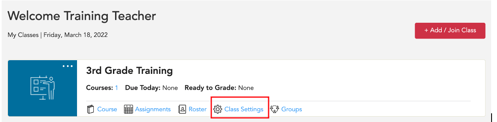
- You will see all of your class settings such as Class Name, Start Date, and End Date. Those settings will all be grayed out because they cannot be edited. The class name is set by the SSO.
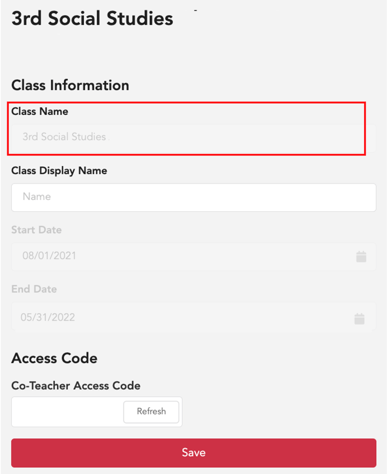
- You will see a box for you to enter a Class Display Name. Enter a class display name to set the class name you and will students see, and Save. *If there is already a class display name, you can click into the box and change the name.
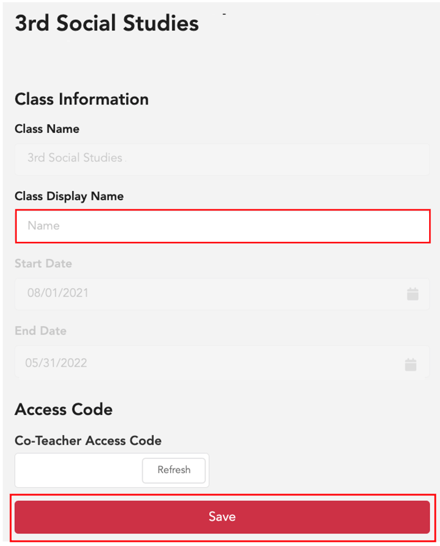
Note: If you do not use SSO (Clever or ClassLink), click here to see the instructions for changing your class name.