How to Edit a Class Name (Manual Registration)
Teachers Can Edit Class Names from the Class Settings
- Locate the class on your dashboard, and select Class Settings.
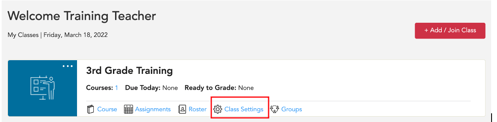
- You will see all of your class settings, including the current Class Name.
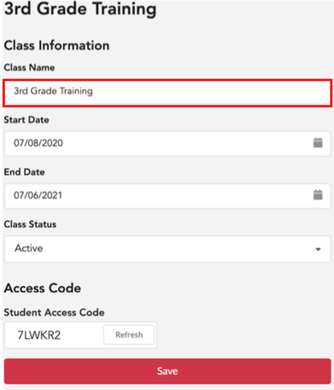
- Delete the current class name. You can click and drag to select the class name as shown below, then use the backspace or delete button on the keyboard to clear the class name.
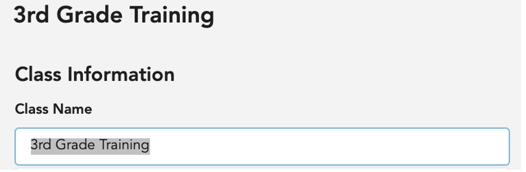
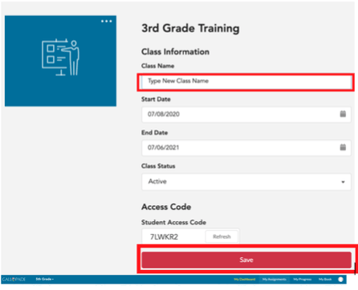
Note: SSO and non-SSO teachers can also change class names. Students will see the new class name you enter. To see those steps, click here.