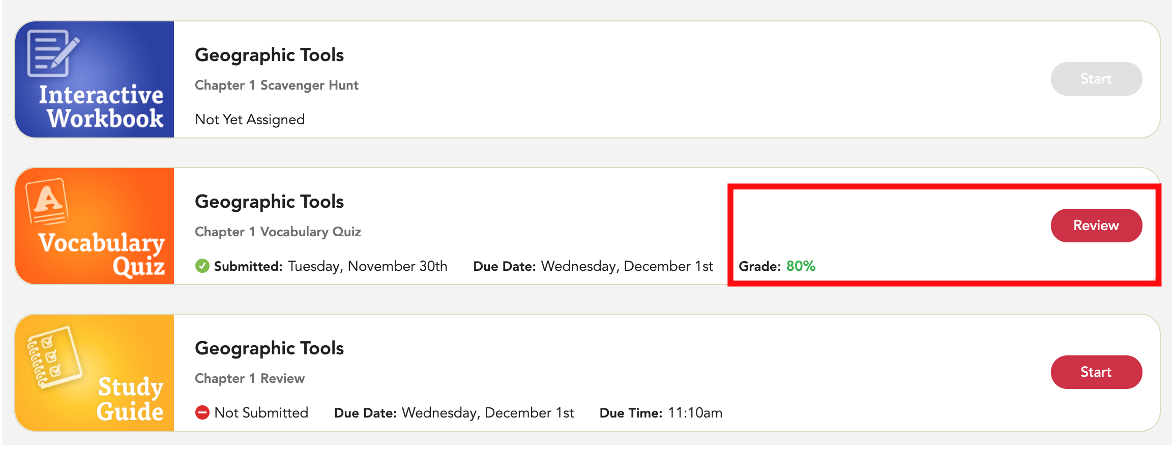Where Do Students Go to View Assignment Scores?
After a teacher releases grades for an assignment, students can view their grades in the closed and graded assignments area and also in My Course.
Here are the instructions for students to access grades and review.
1. Log into Gallopade.
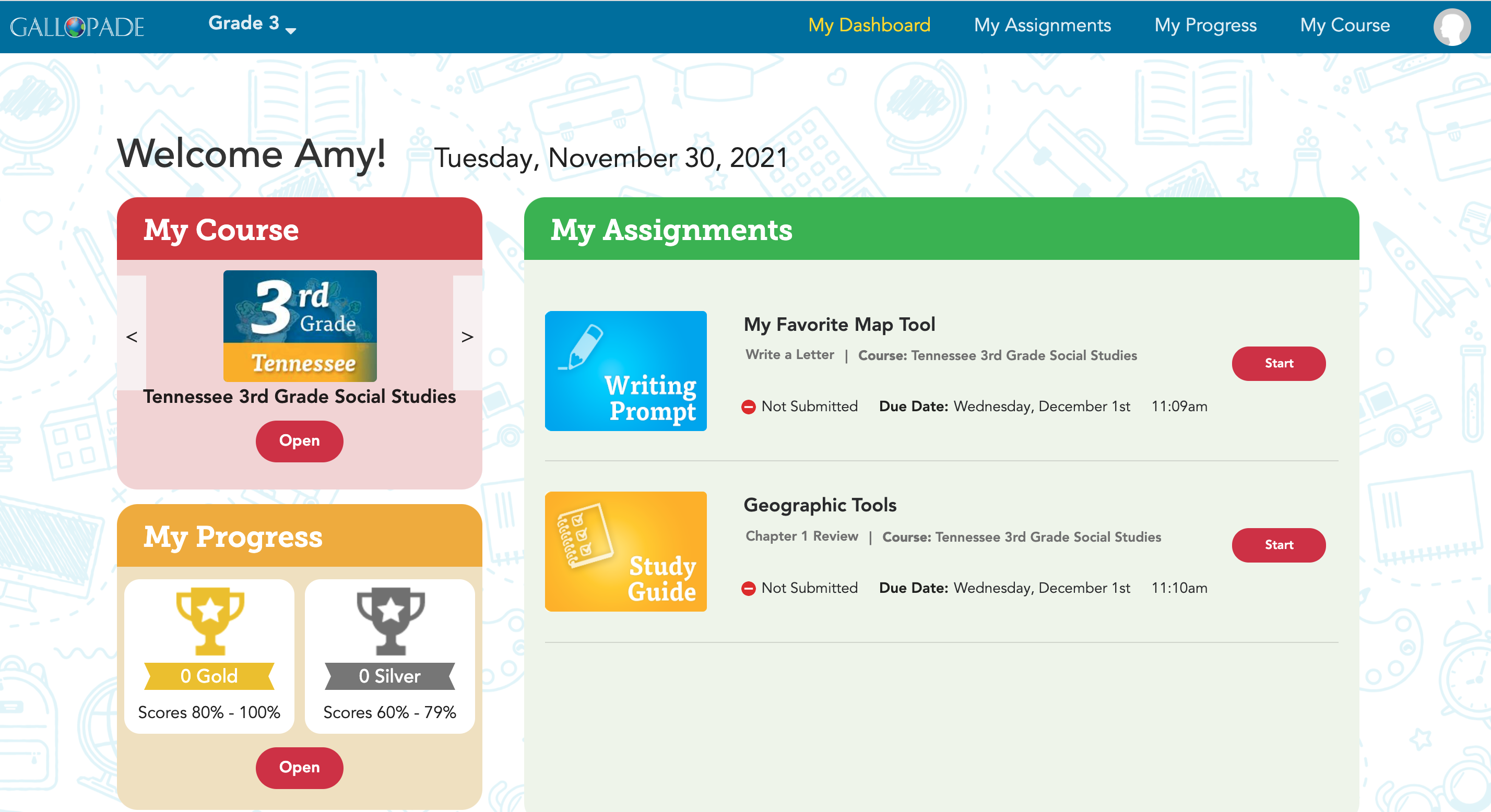 2. From the student dashboard, select My Assignments.
2. From the student dashboard, select My Assignments.
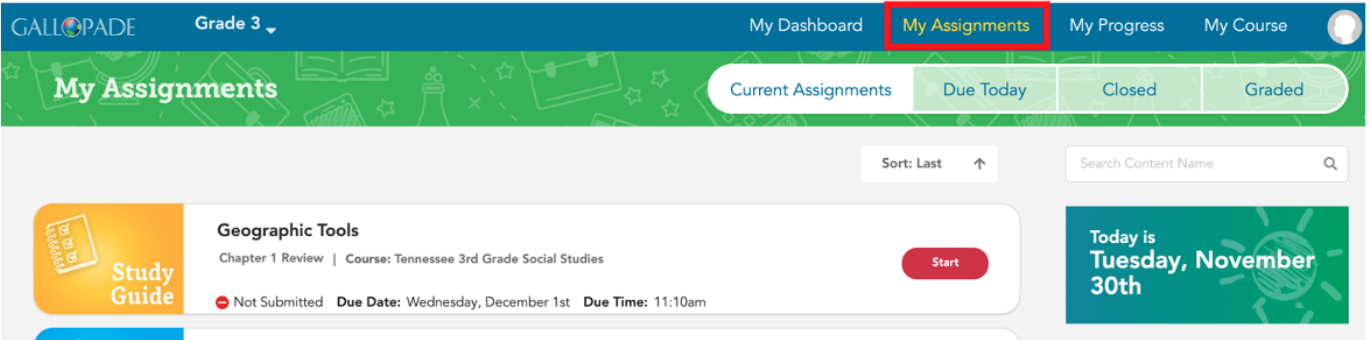
3. After selecting My Assignments, there are 2 places students will view grades for submitted assignments: Closed and Graded. Students will access their grades and/or review submitted assignments in the closed or graded tab depending on the assignment status on the teacher side. Assignments with a status set to closed will be accessible for students in the closed area. Assignments with a status set to graded will be accessible in the graded area.
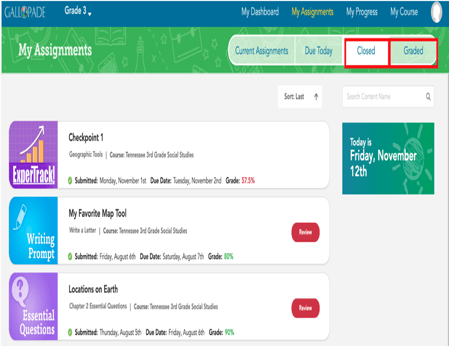
4. Here are some examples of closed assignment with grades released to students.
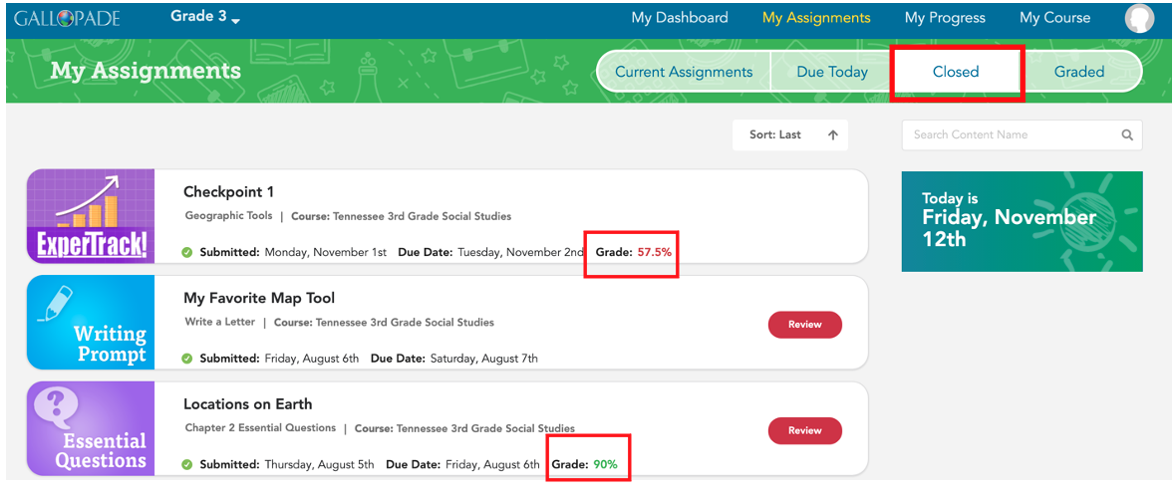
5. Note, students can also review assignments after teachers have released the assignments for review.
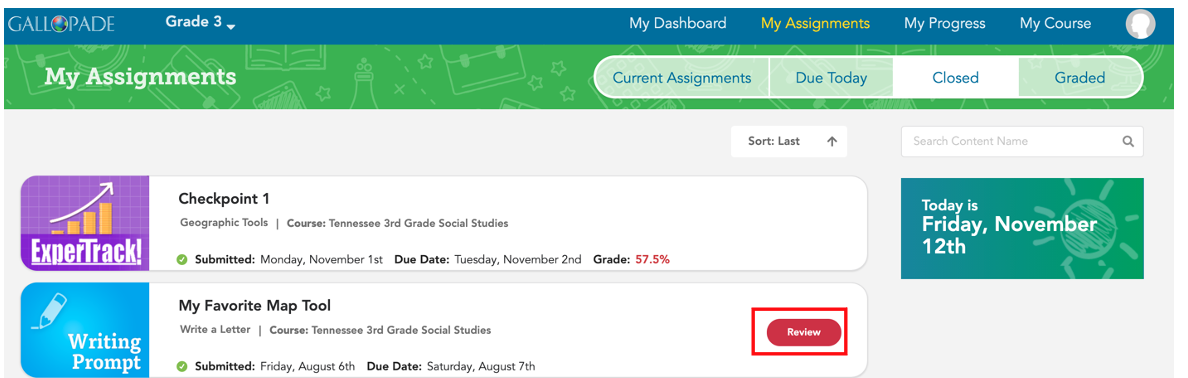 6. Here is an example where Checkpoint 3 has been moved to the graded status with grades released and review allowed.
6. Here is an example where Checkpoint 3 has been moved to the graded status with grades released and review allowed.
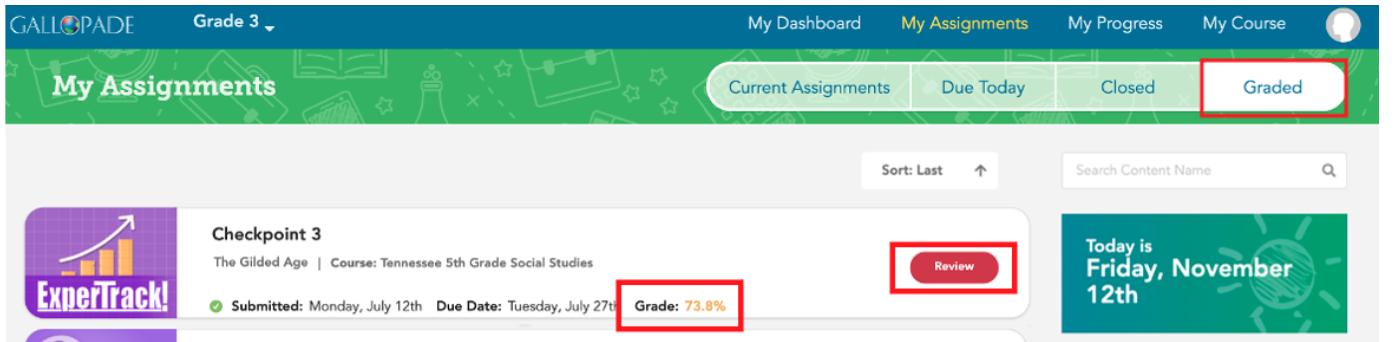
7. To view grades within the course, students will select My Course.
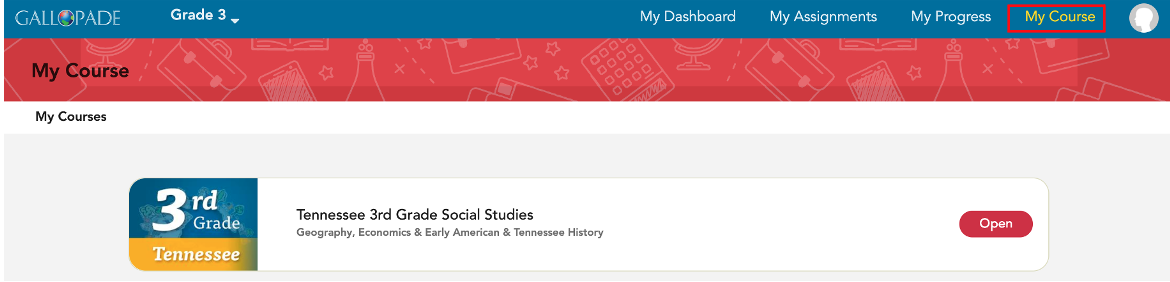 8. Then navigate to the resource. Once grades have been released, the grade will be visible. If review is enabled, they will also have a Review button.
8. Then navigate to the resource. Once grades have been released, the grade will be visible. If review is enabled, they will also have a Review button.