What Should I Do if My Assignment Won't Load?
Here are some things to do if you are having issues while using Gallopade online.
The most common reason for loading issues with webpages and assignments is a poor Internet connection. If your Internet connection is strong, but you are having issues; here are some things to try.
1. Close and reopen your browser. Don't just close the tab you're in. Completely close and reopen your browser (Google Chrome,Safari, etc.).
2. Clear the cache in your browser settings. You will not need to clear your history or saved passwords, just the cache.
Here are the steps to clear cache in Google Chrome:
B. Select: More Tools. After selecting more tools, there will be an additional menu.
C. Select: Clear Browsing Data. This will take you to a settings page with a pop-up window.
D. Select: All time for the time range.
E. Select: Cached images and files (nothing else needs to be selected).
F. Select: Clear Data
Here are the same steps for clearing cache with images:
A. In Google Chrome, click on the three dots ![]() in the top right.
in the top right.
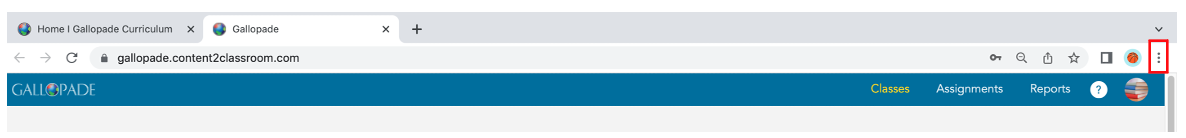
B. Select: More Tools. 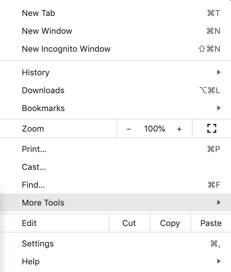
After selecting more tools, there will be an additional menu (to the left).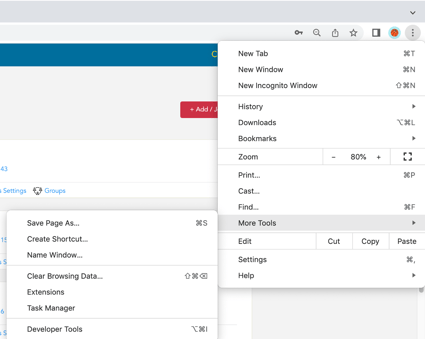
C. Select: Clear Browsing Data. This will take you to a settings page with a pop-up window.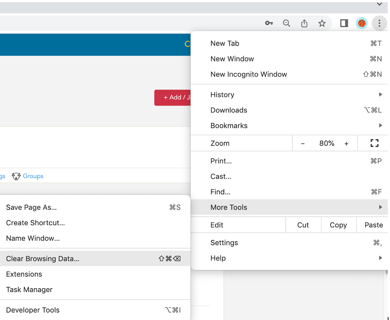
D. Select: All time for the time range.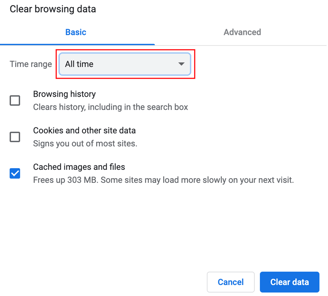
E. Select: Cached images and files (nothing else needs to be selected).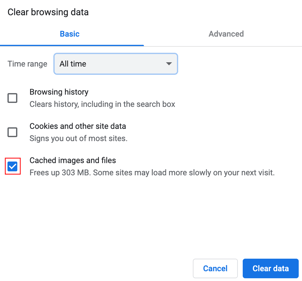
F. Select: Clear data
3. If clearing your cache does not resolve the issue, you should restart your device.