Why Is There No Data in My Reports?
In order to see assignment data in reports, assignments must be graded and teachers must release the data to reports.
1. When creating an assignment, select to Release to reports.
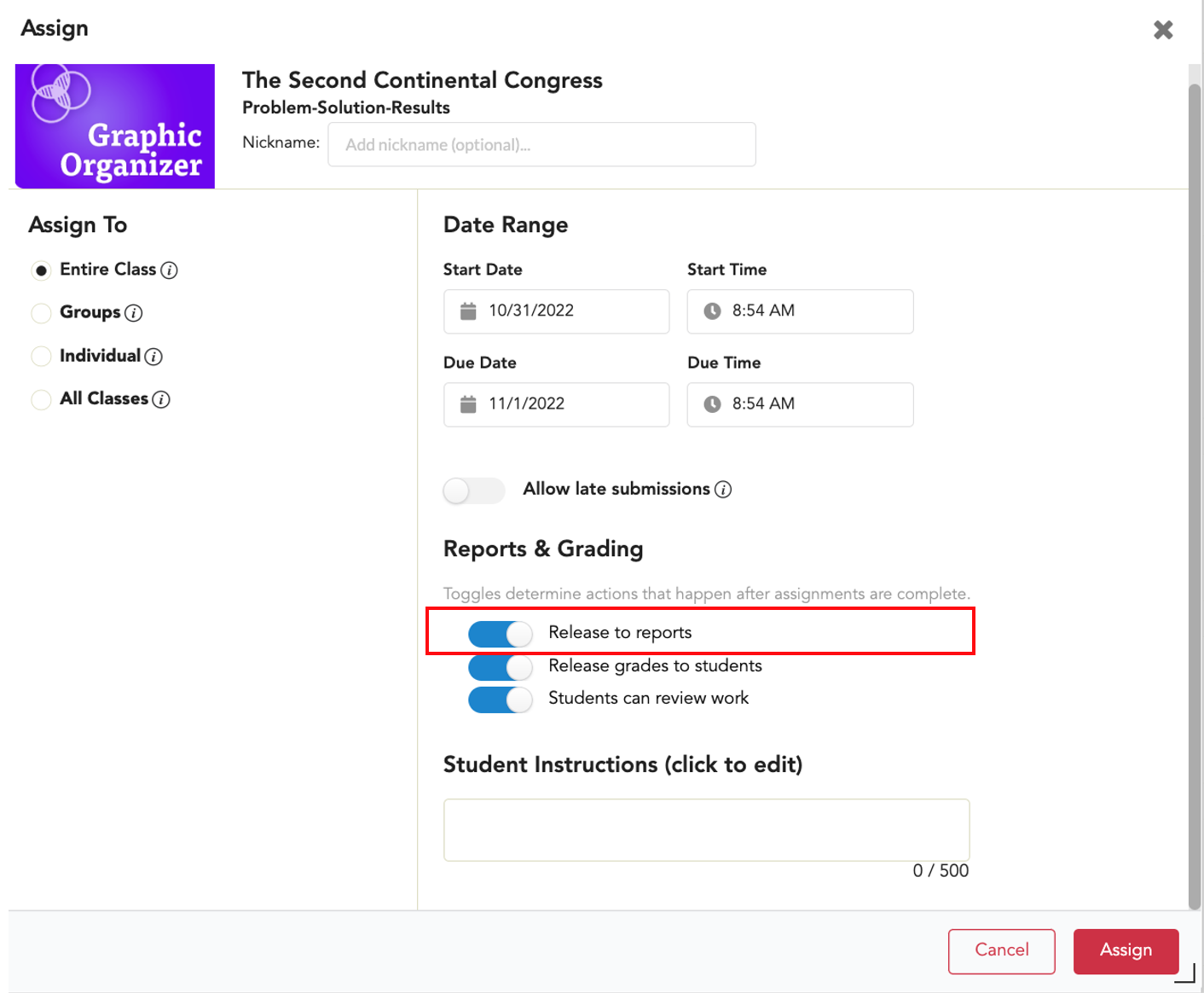
2. Then once the assignment is graded, data will move to reports.
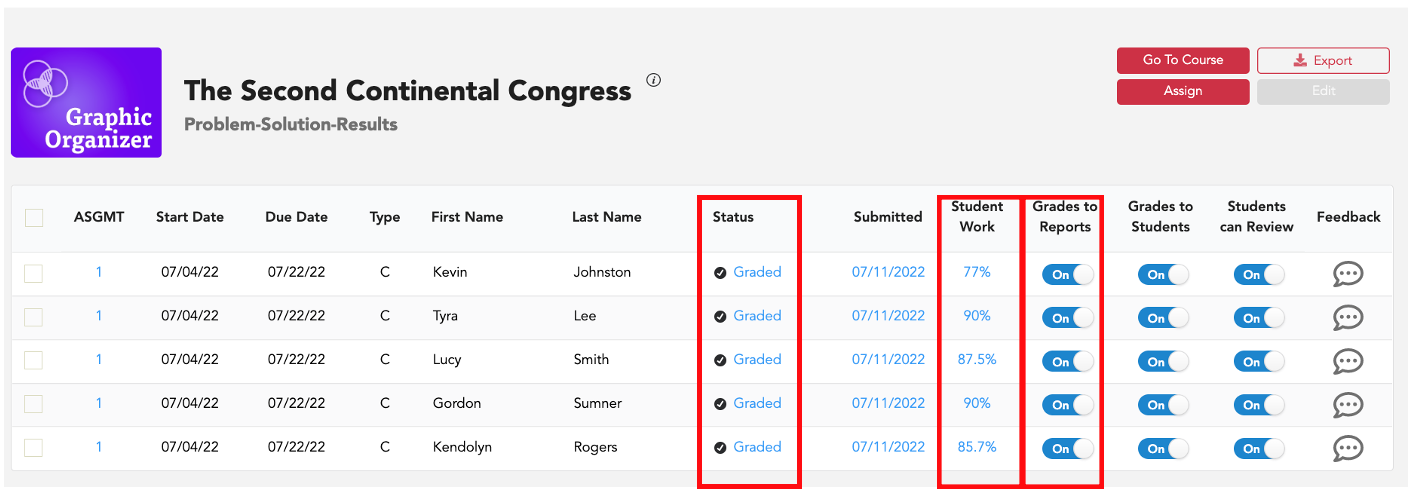
*To push data to reports, you can go into an assignment at any time and turn the release to reports toggle off and then turn it back on.
Note, you also have the option to select Release grades to students (so that students see their scores) and/or select Students can review work (when you are ready students to access the graded assignment).