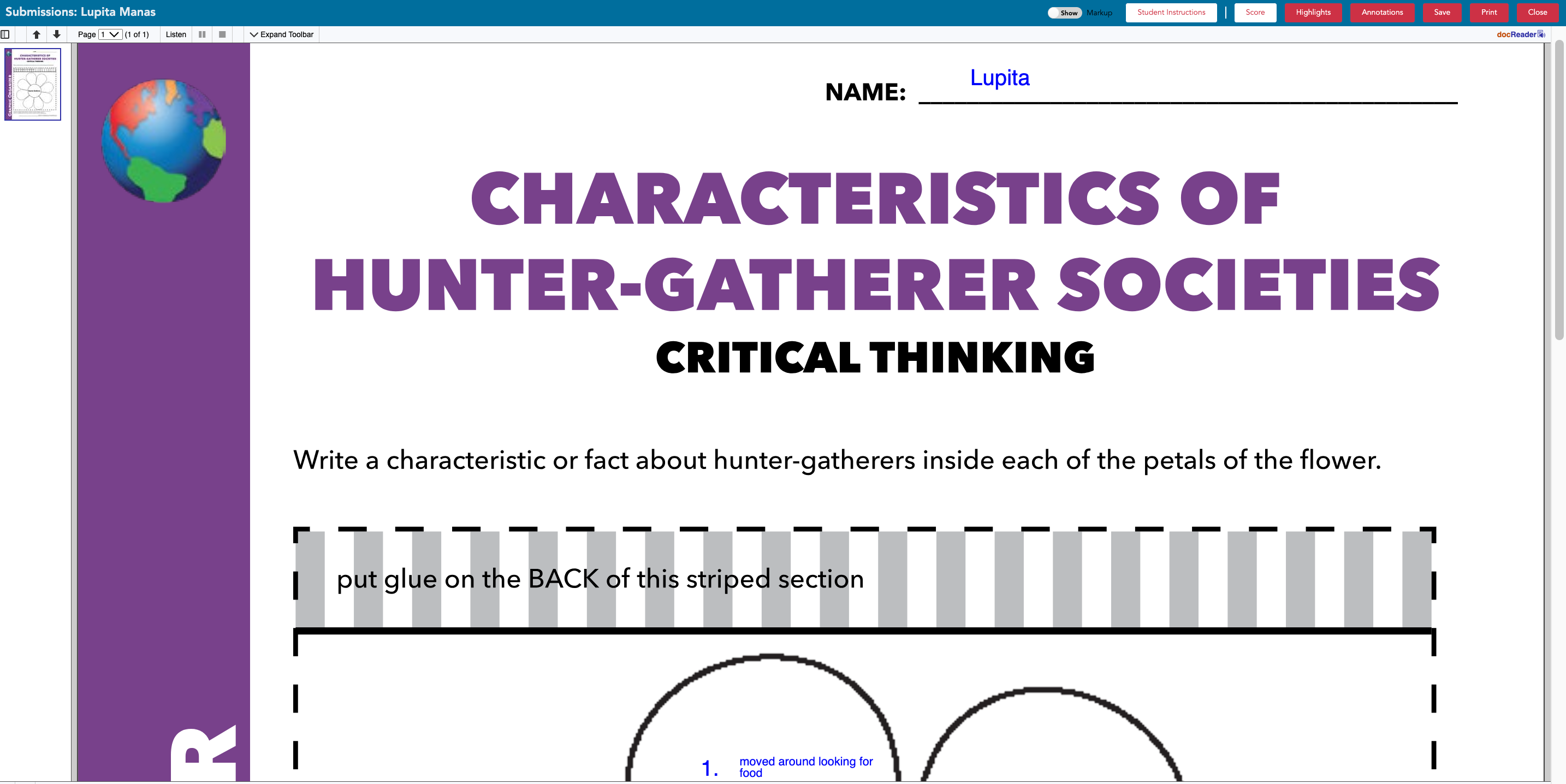How to View Digital Student Work
Teachers Can View Student Work While in Progress from the Submissions Page.
If you would like to monitor a student's work before an assignment is submitted, go to Assignments, and select Started.
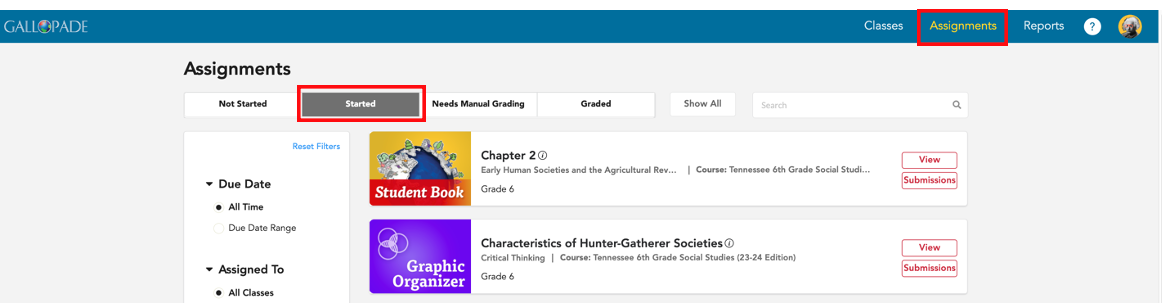
Locate the assignment, and select Submissions.
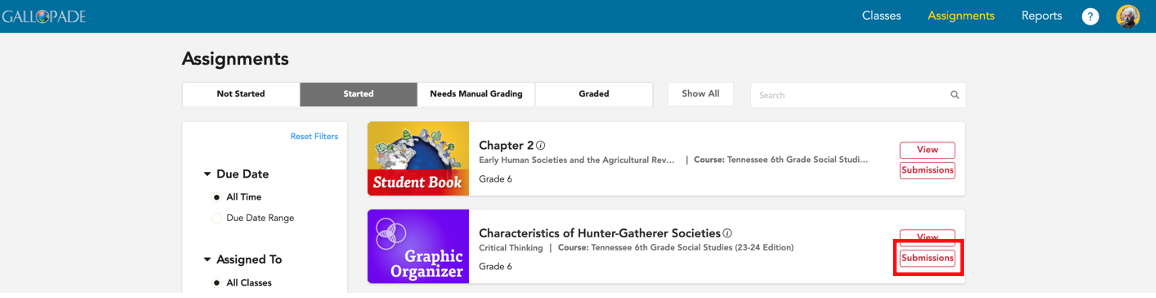
From Submissions, locate the student and select the eyeball icon (view button) from the Student Work column.
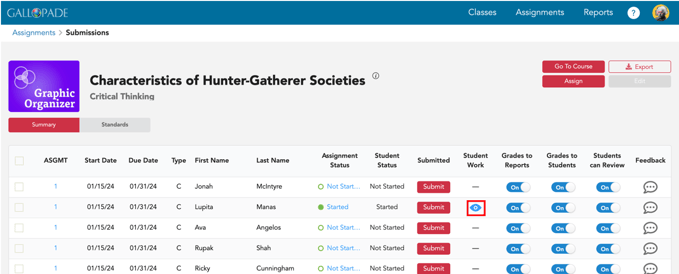
Whether the assignment is an Interactive or a PDF+, you will be able to view their work while in progress before they submit.