Where to Find an Assignment URL
Teachers have the option to share an assignment outside of the Gallopade platform by sharing the hyperlink to the assignment.
1. After creating an assignment, go to the Submissions page.
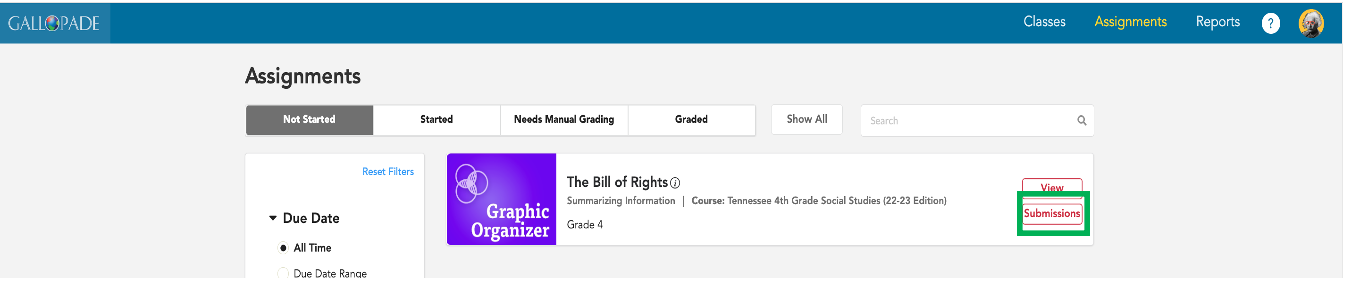
2. Locate the assignment number.
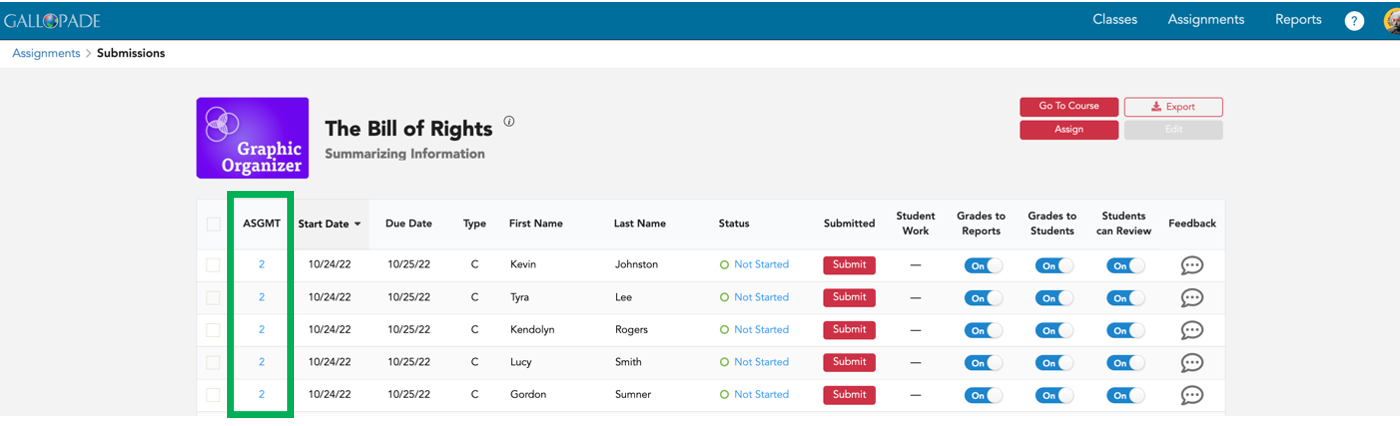
3. Hover over the assignment number to see pop-up options.
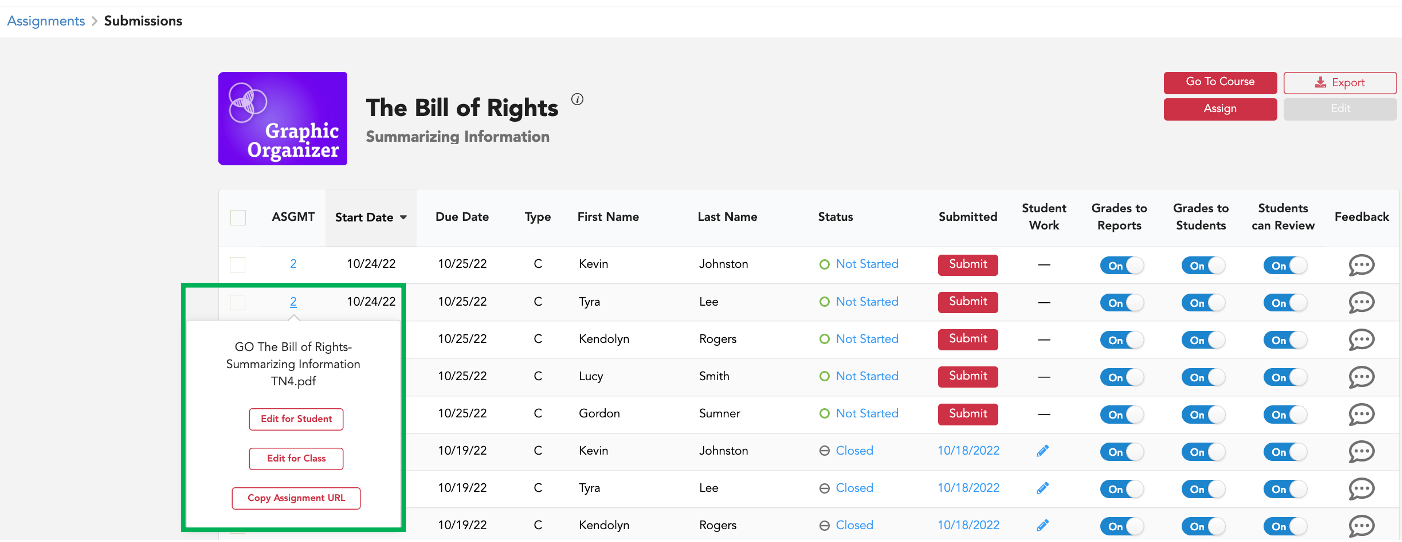
4. Click Copy Assignment URL.
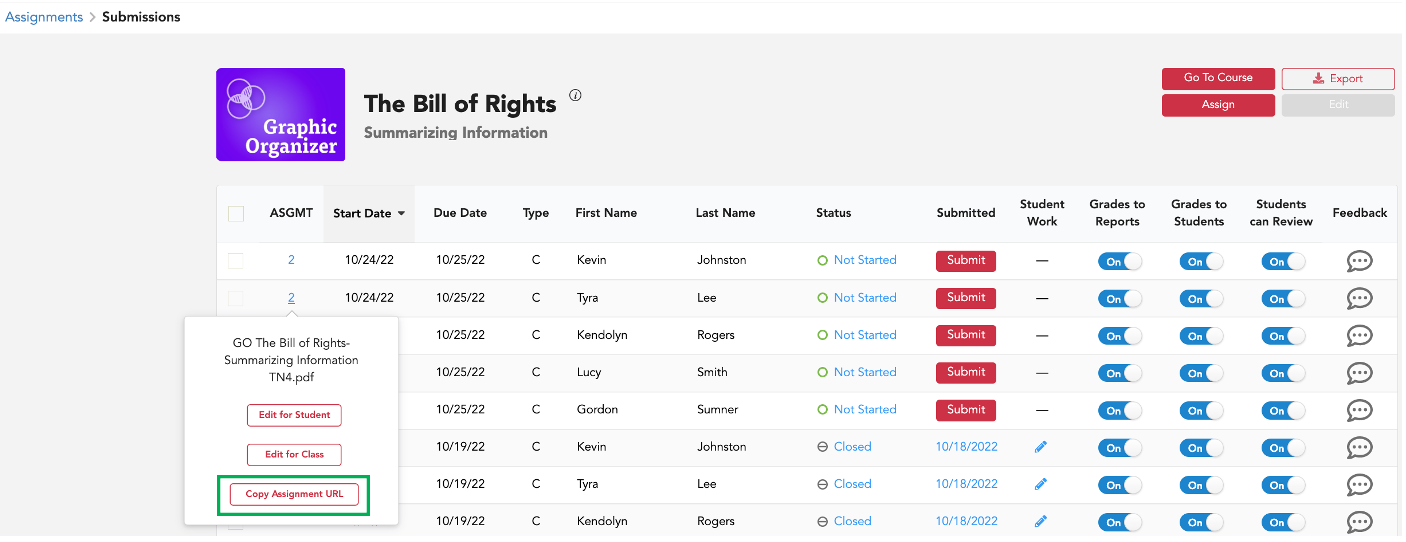
5. Select OK. 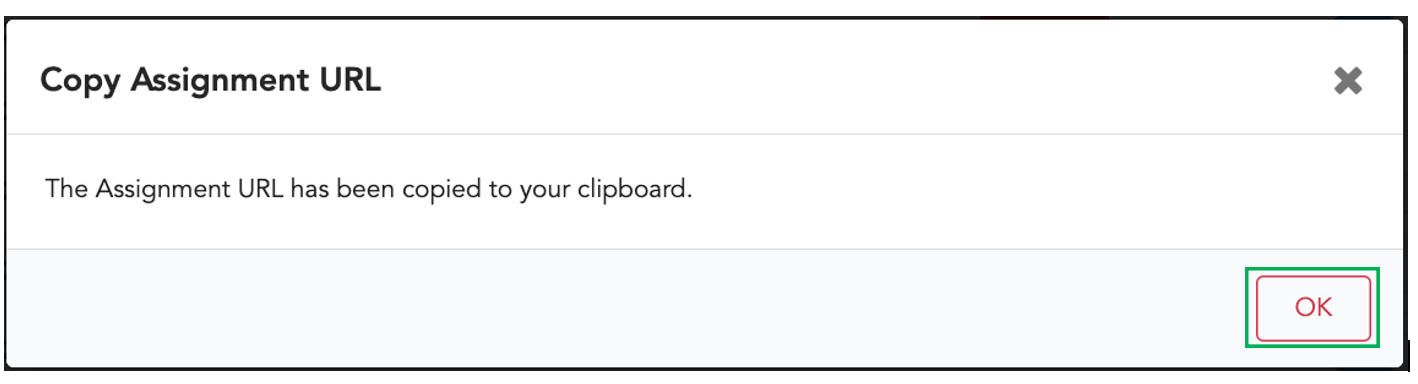
6. Then paste the hyperlink for student access. To paste, right-click and select paste, use Command + V (Mac) or Ctrl + V (PC).
7. The link will only work for students included in the assignment and while the assignment is open. Any student who is not logged into Gallopade will be directed to the Gallopade log in page and then taken directly to the assignment once logged in.
*If a student is not included in the assignment or the assignment is no longer open, students will not have access and will see an error message.
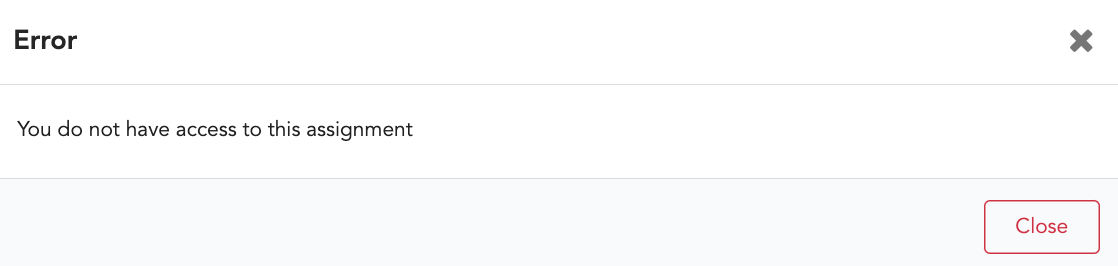
*Teacher access to the submitted assignment, grading, and data will function the same as it does without using the URL.
To access a video providing more information about using assignments URLs, click here.