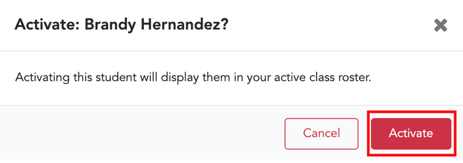How to Remove a Student from a Class
Teachers Who Do Not Use an SSO such as Clever, ClassLink, or EdLink Can Update Rosters When a Student Leaves a Class
Please note: By archiving students, you will remove the student from your active roster, all open assignments, and future assignments. This action will also remove all of the student’s assignment data from Reports.
To update your class roster select Roster for the class.
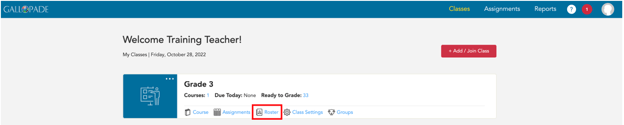
This will take you to the class roster.
To remove a student from the class they are no longer enrolled in, select Archive to the right of the student’s name.
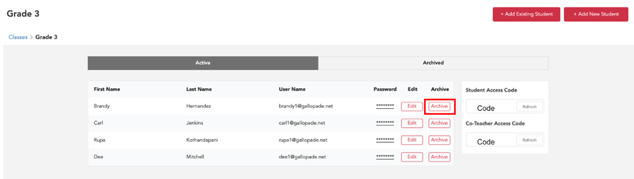
To confirm this change select Archive in the pop up warning.
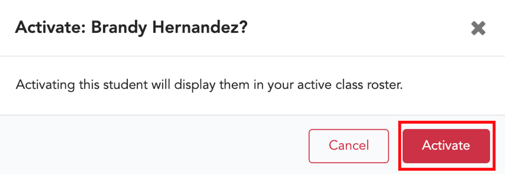
If you need to add an archived student back to your Active Roster, go the the roster and select the Archived tab.
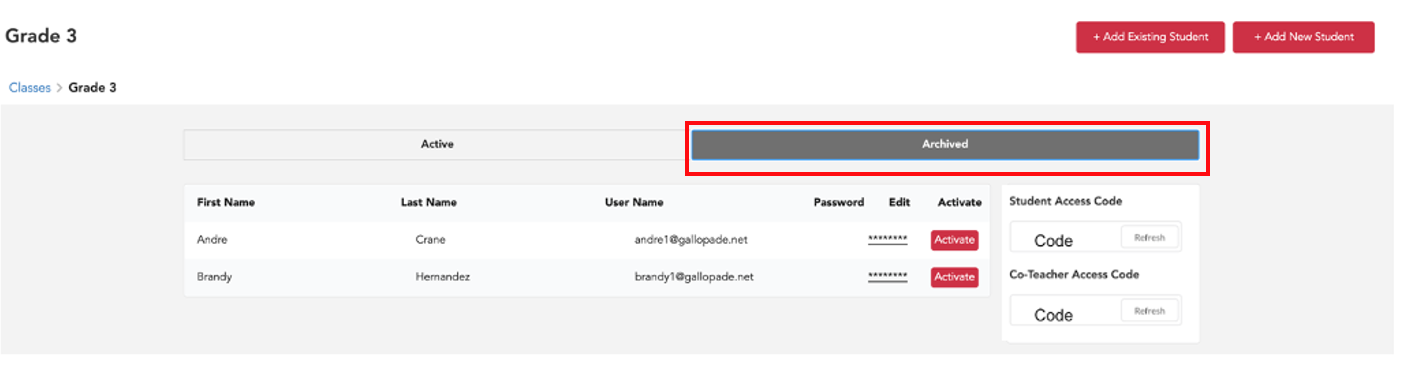
Select Activate to the right of the student’s name.
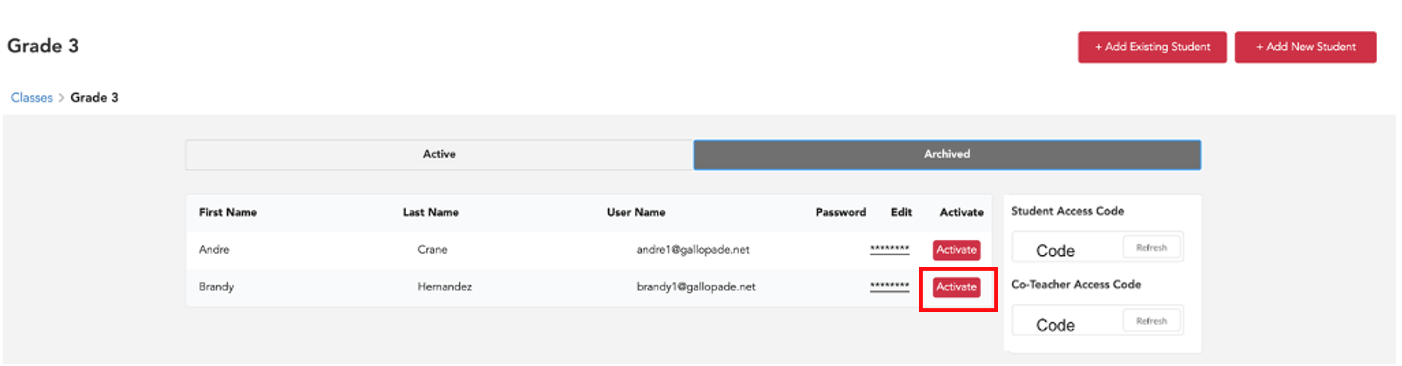
Confirm by selecting Activate.