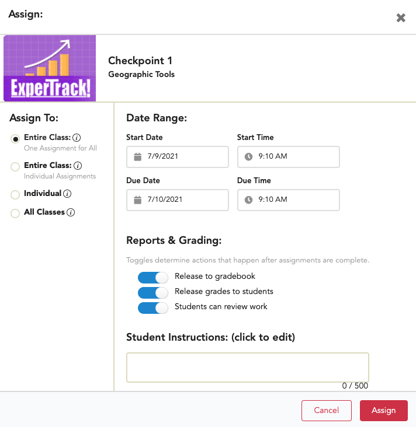How to Reassign
To reassign, you will assign again by making a new assignment.
When you assign again, students receive a new copy of the test.
Option 1
1. To reassign a Gallopade resource, navigate to the resource in the course, and select Assign.
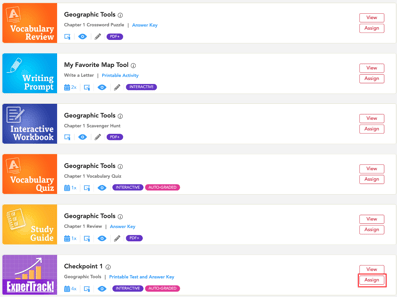
2. Choose your assignment settings, and Assign.
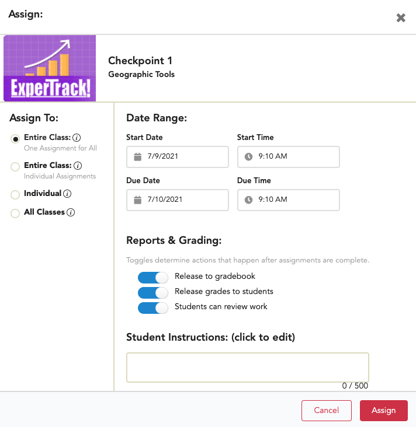
*Teachers will also find an assign button in the submissions area of an assignment.
Option 2
1. To assign from submissions, go to Assignments.
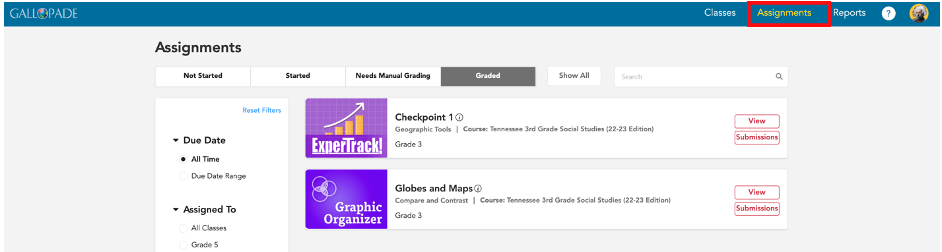
2. Locate the assignment you want to reassign, and select Submissions.
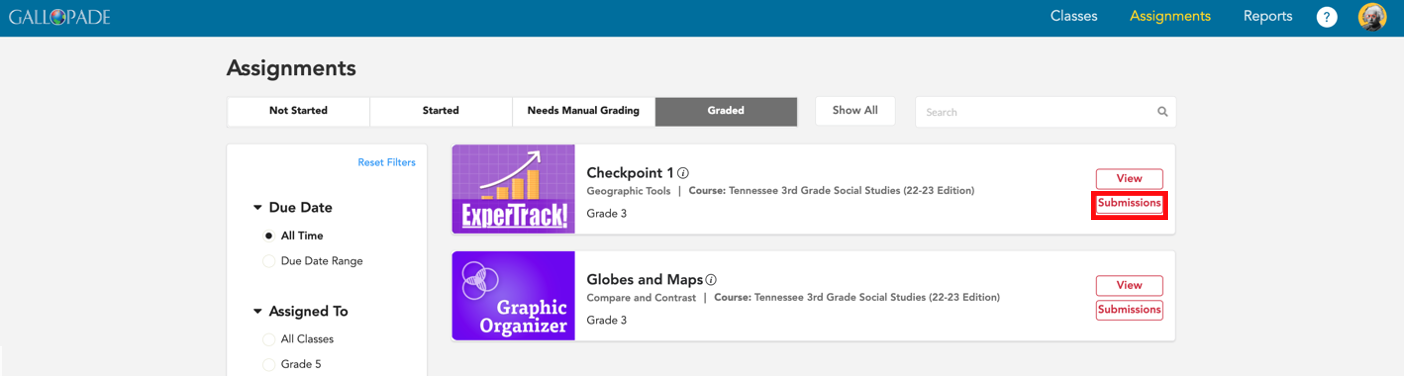
3. Select Assign.
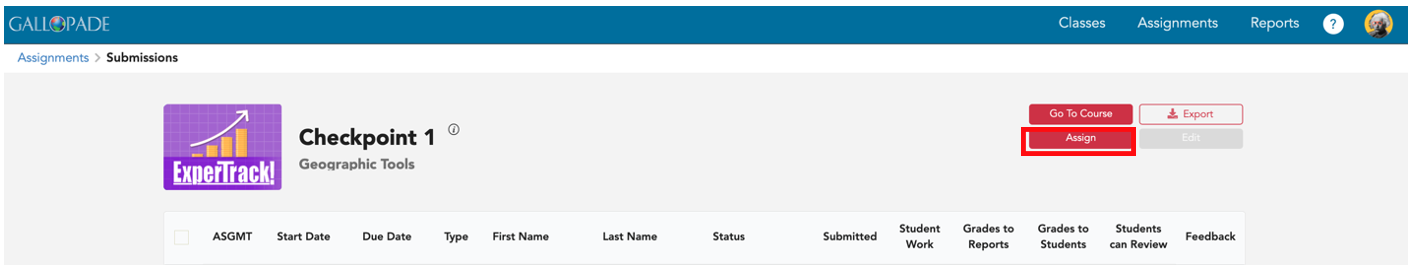
4. Choose assignment settings, and select Assign.