Teachers need to grade individual student responses in Biography Recaps
1. Locate the Biography Recap assignment.
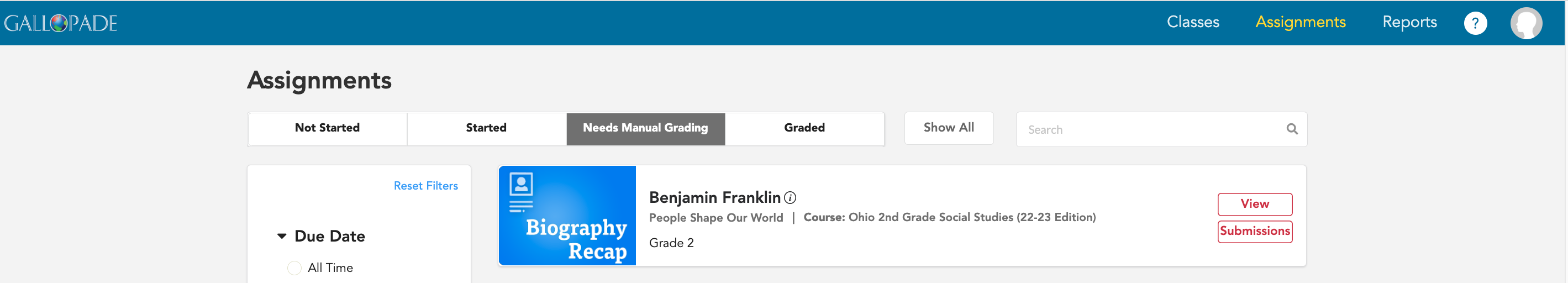
2. Click on Submissions.
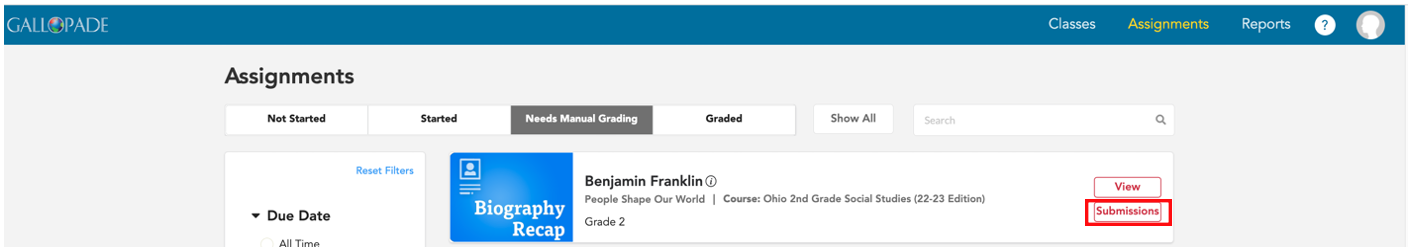
3. Submissions for students who have submitted will be in the Student Work column. Teachers can view and grade submissions by clicking on the pencil icon.
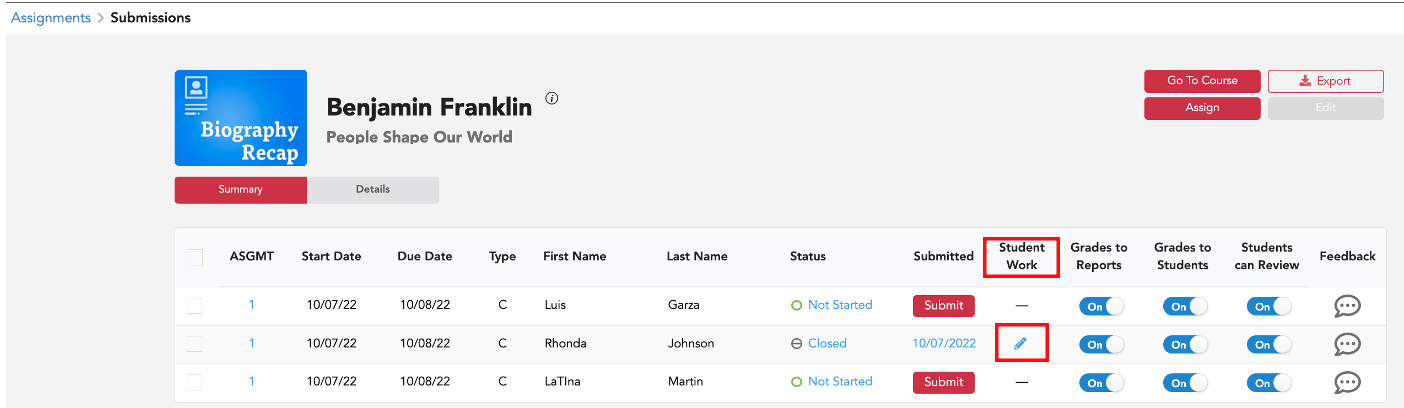
4. Once the student assignment is open, add the grade out of 5 points for the question and any optional comments in the Teacher Comments box.
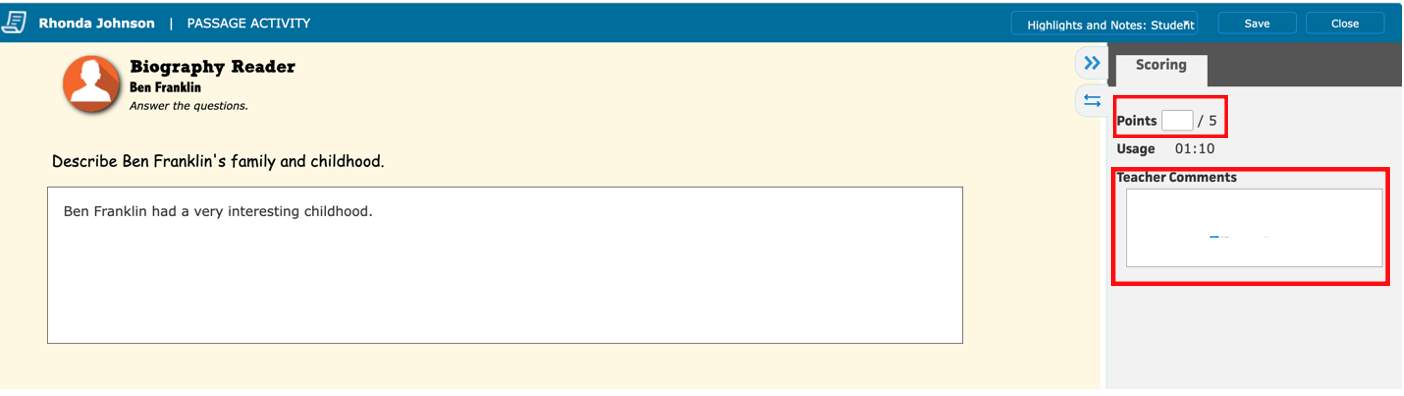
5. Select Save.
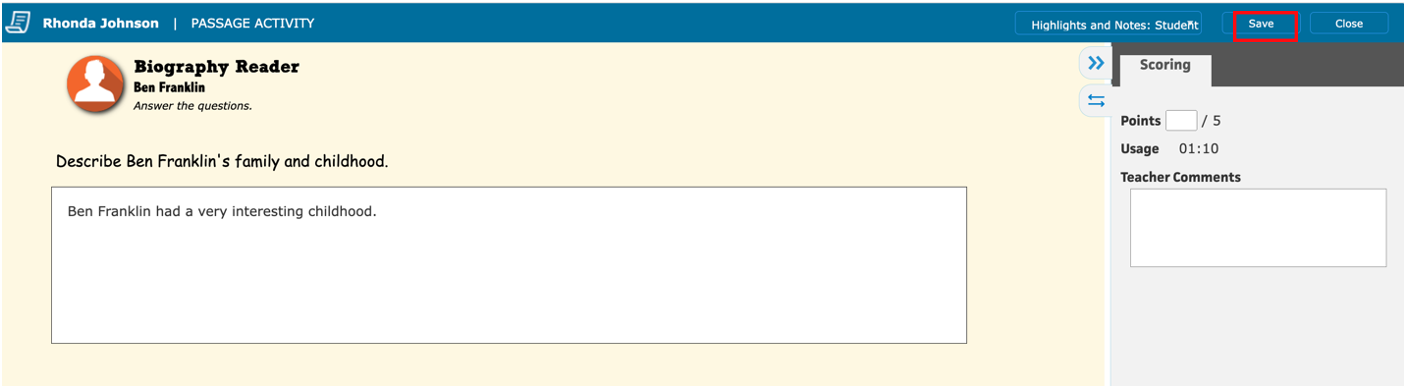
You can continue grading for the same student by selecting the Previous Item or Next Item button.
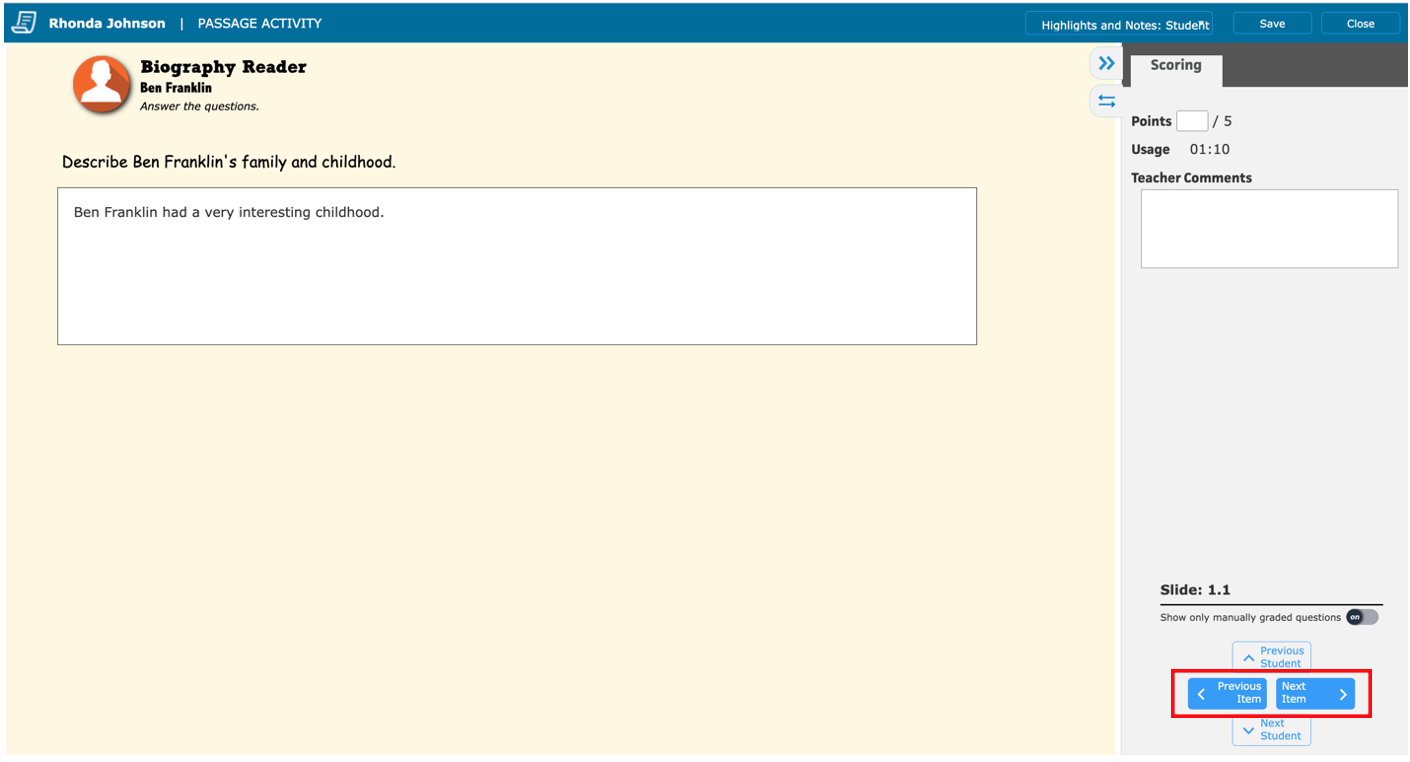
If you want to grade the same question for another student in the class, select the Previous Student or Next Student button. This can be helpful if you are grading a number of student submissions at the same time.
