How to Export Assignment Data
From an assignment submissions page, teachers can export grades, an item analysis, or standards data.
The Summary Export for an assignment lists the class, students, date and time started, due date, submitted date and time, grades, points earned, and points possible.
The Item Analysis Export is more detailed and lists all assignment details, grades, points earned, and points possible by item for each student.
The Standards Export lists the class average for each item (by standard) along with points earned by each student for every item (by standard).
1. To export submissions data, locate the assignment.
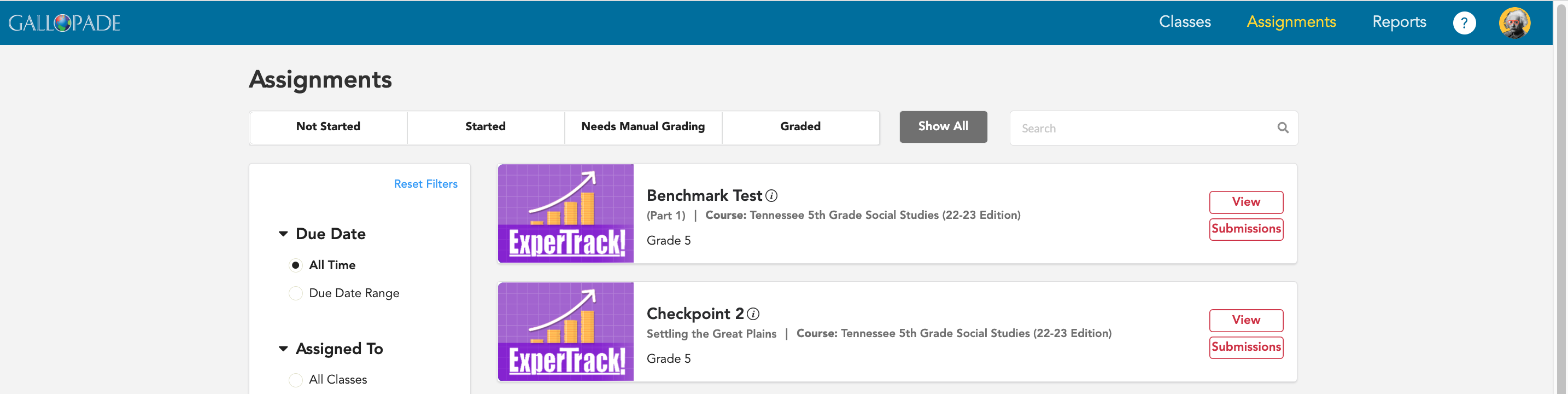
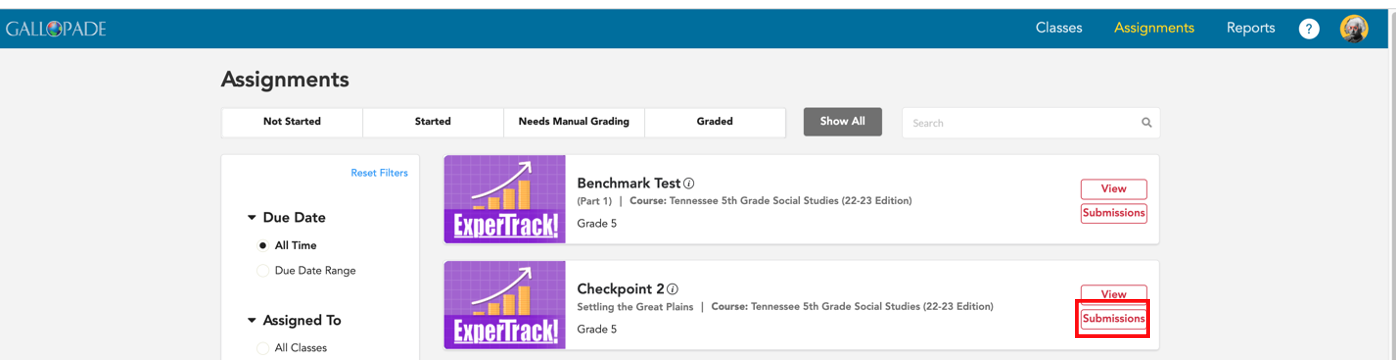
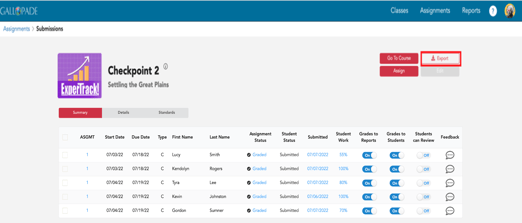
4. Once you select Export, select which data to export: Summary Export, Item Analysis Export, or Standards Export.
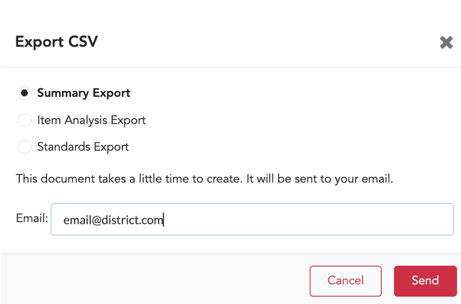
5. Make sure your email address is correct, and select Send.
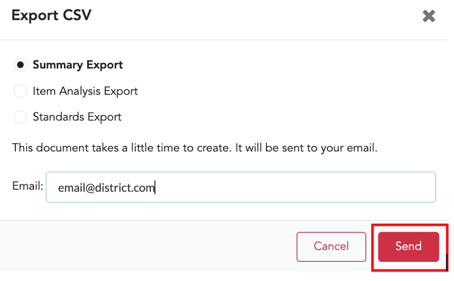
6. After selecting Send, you will receive an email from noreply@content2classroom.com *Please check your junk folder if you do not receive the email in your inbox.
7. From the email, click the link to download your file.
*Please note that exports are printable.