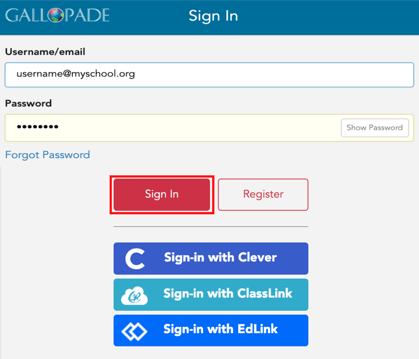How to Sign In to Gallopade Online
These instructions are for users who do not use a single sign-on such as Clever or ClassLink.
Login Instructions
1. Visit https://gallopade.content2classroom.com/signin
2. Enter your unique username. Below is just an example.
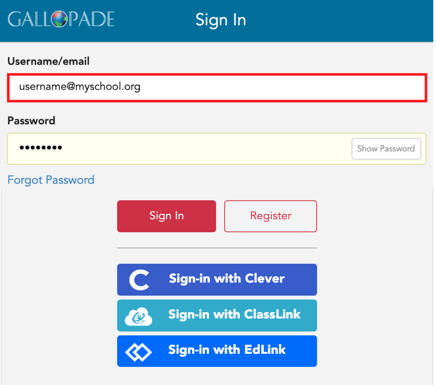
4. Enter your password.
Note, the password you type will be hidden. You will need to select Show Password to see what you type. If you do not know your password, please contact your teacher (or select forgot password if your username is your email address). You are allowed 3 attempts. Upon the 4th incorrect attempt, your account will become locked, and you will need to contact your teacher.
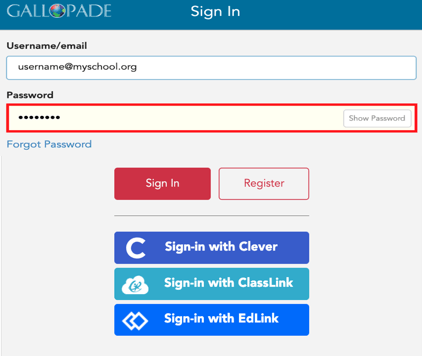
5. Select: Sign In