How to Translate Text in Gallopade Online
These are the steps for using the translate feature for all Gallopade online resources.
To have text translated, click and drag to select text, and then select Translate.

Then select a language from the list.
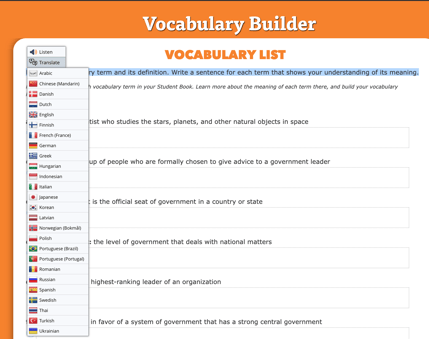
You will see the translated text. You can also Select the play button to hear the text read aloud.
