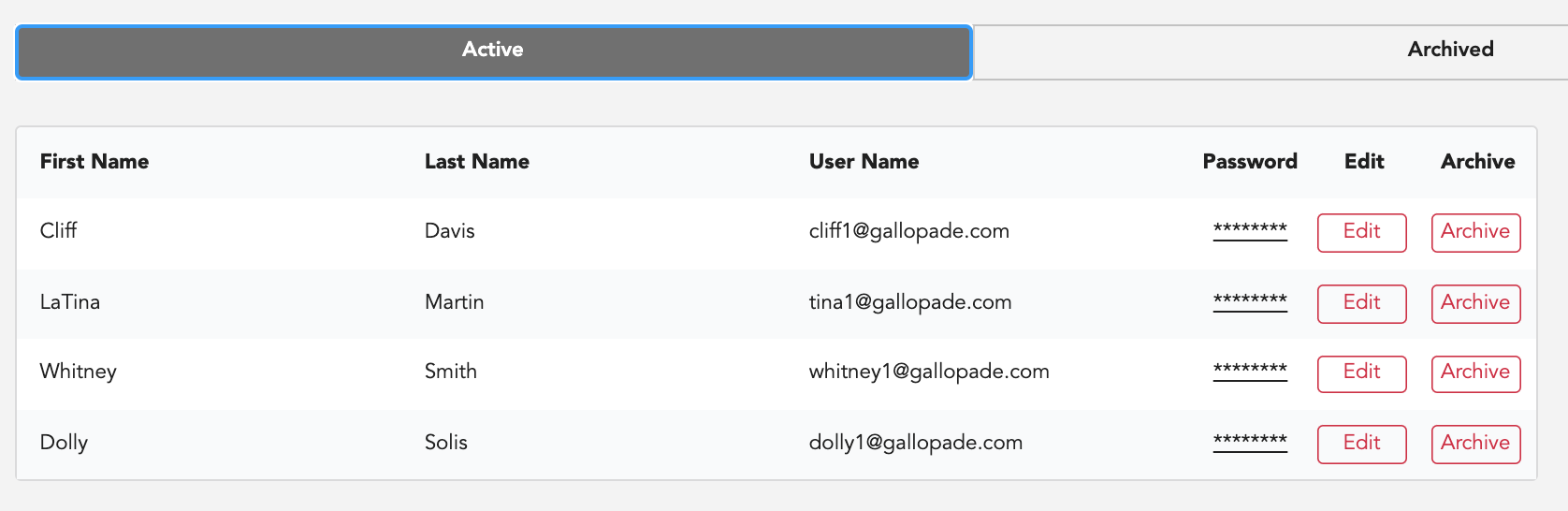How to Remove a Student from a Class Roster
Non-SSO teachers can remove a student who is no longer enrolled in a class by archiving the student account from the roster.
Please note: By archiving students, you will remove the student from your active roster, from all open assignments, and from future assignments. This action will also remove all of the student’s assignment data from reports.
If you log in by going to gallopadecurriculum.com and use the red sign in button, you will be able to add students manually.
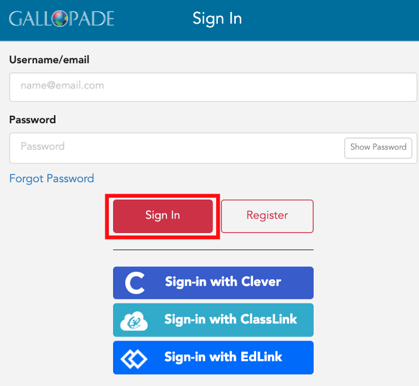
To Remove a Student from a Class
1. Select Roster for the class.
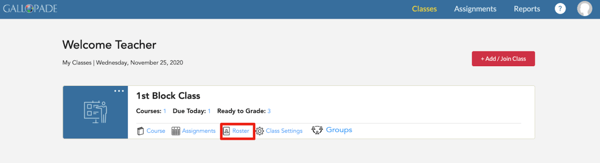
2. This will take you to the class roster screen.
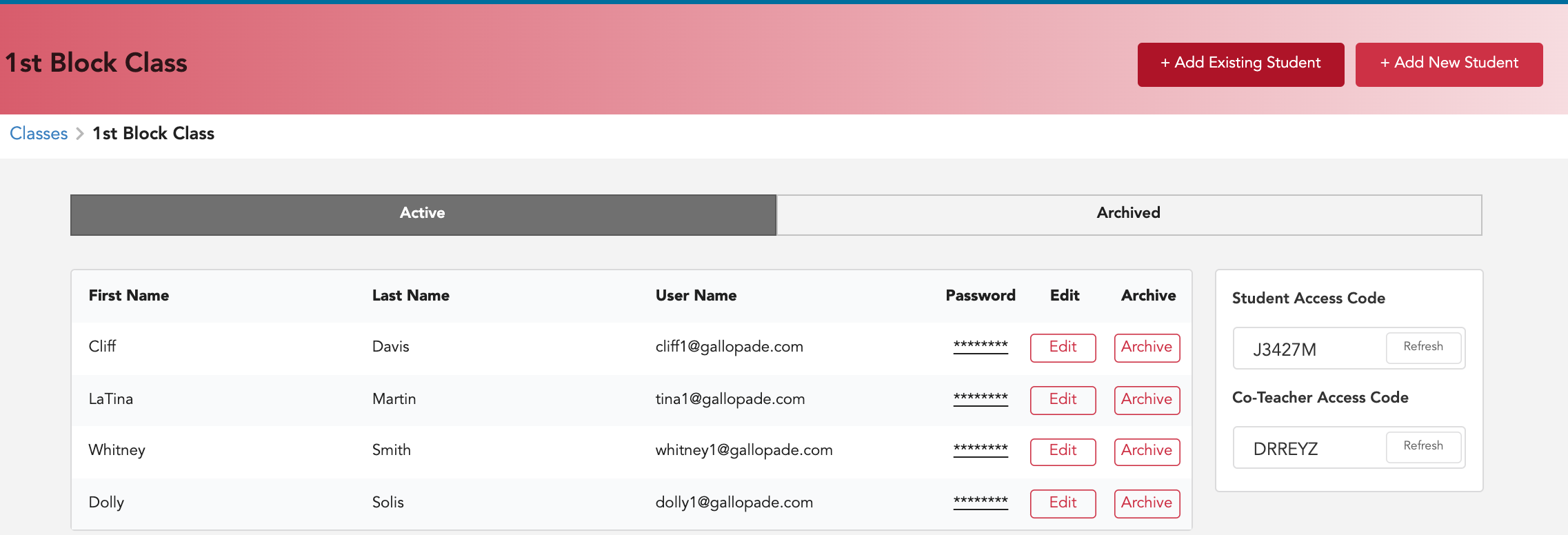
3. Locate the student and select Archive to the right of the student’s name.
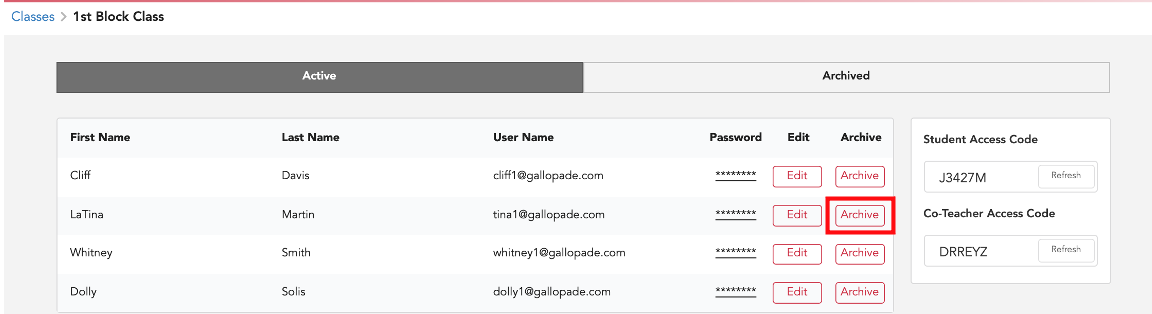
4. To confirm this change, select Archive in the pop-up warning.
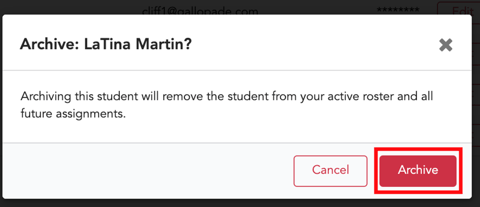
5. You will no longer see the student in the active class roster.
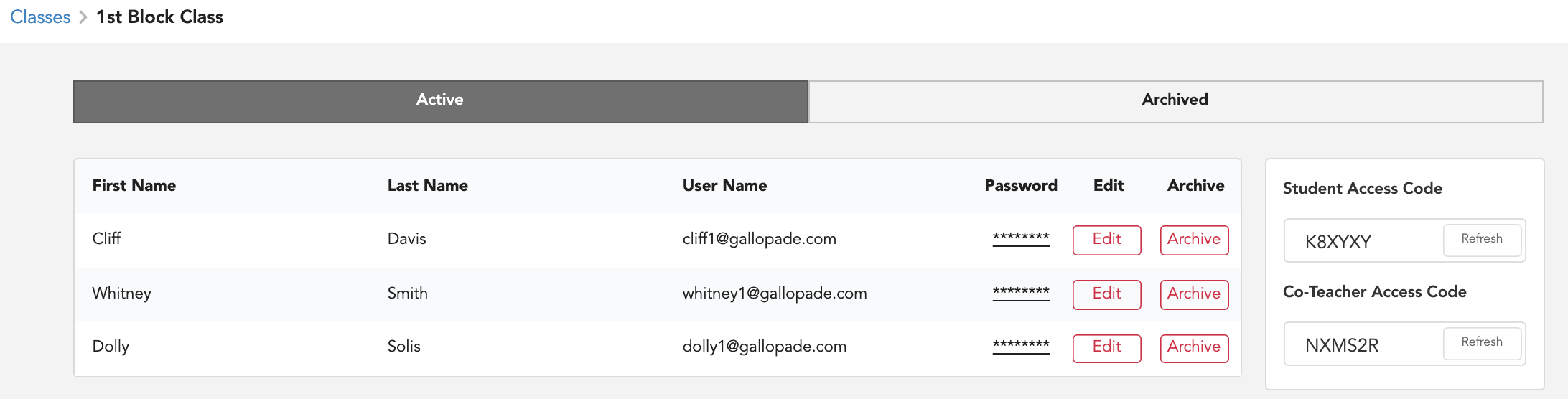
To Add an Archived Student Back to the Class
If a student is archived/has an inactive account, you can go into the archived area of the roster and re-activate the student's account.
1. Select Roster for the class.
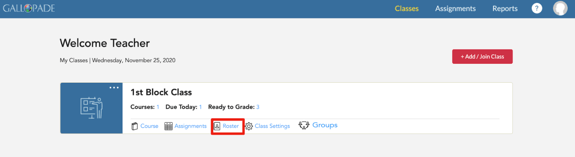
2. Select Archived from the class roster screen.
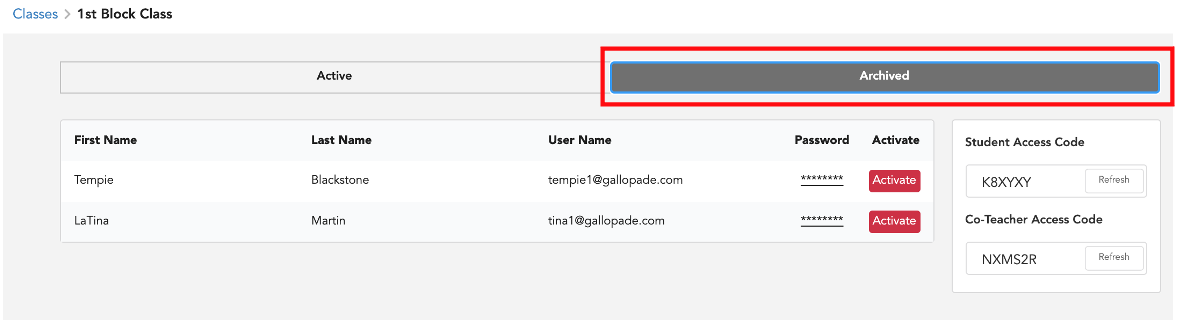
3. Select Activate to the right of the student’s name.
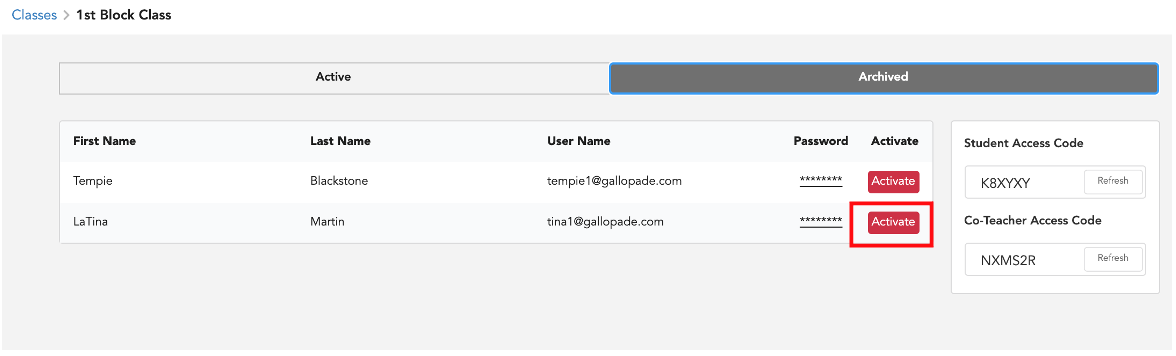
4. Select Activate to confirm.
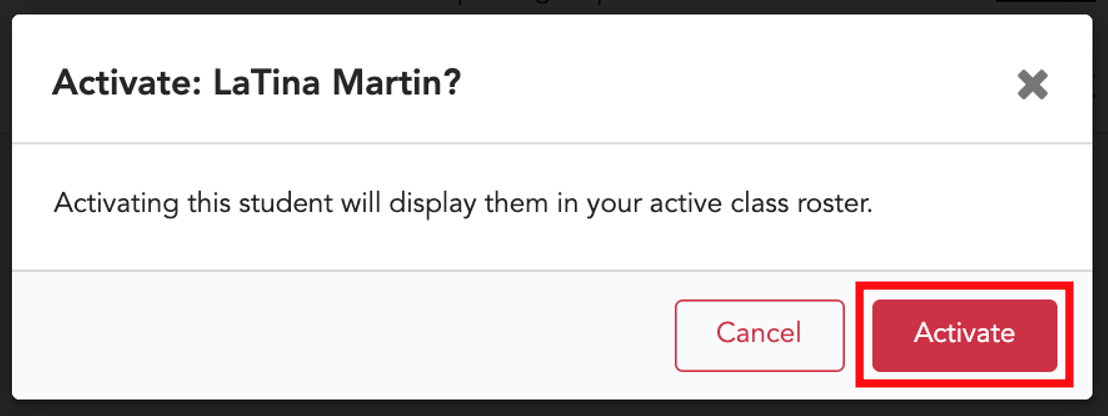
5. You will then see the student in the active roster.