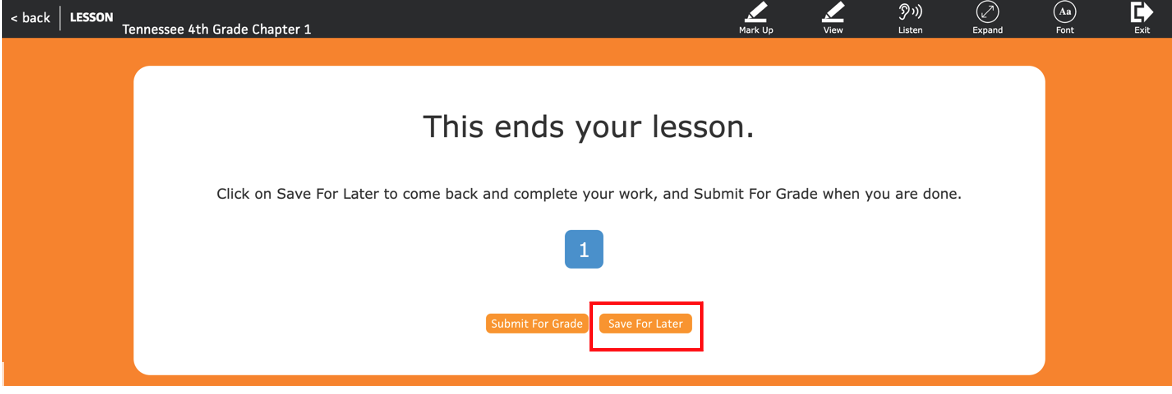How Do I Save My Work?
If an assignment menu looks like the assignment below with a menu that includes Highlights, Annotations, Save, Close, and Submit, you can save your work before closing or submitting by selecting the Save button.
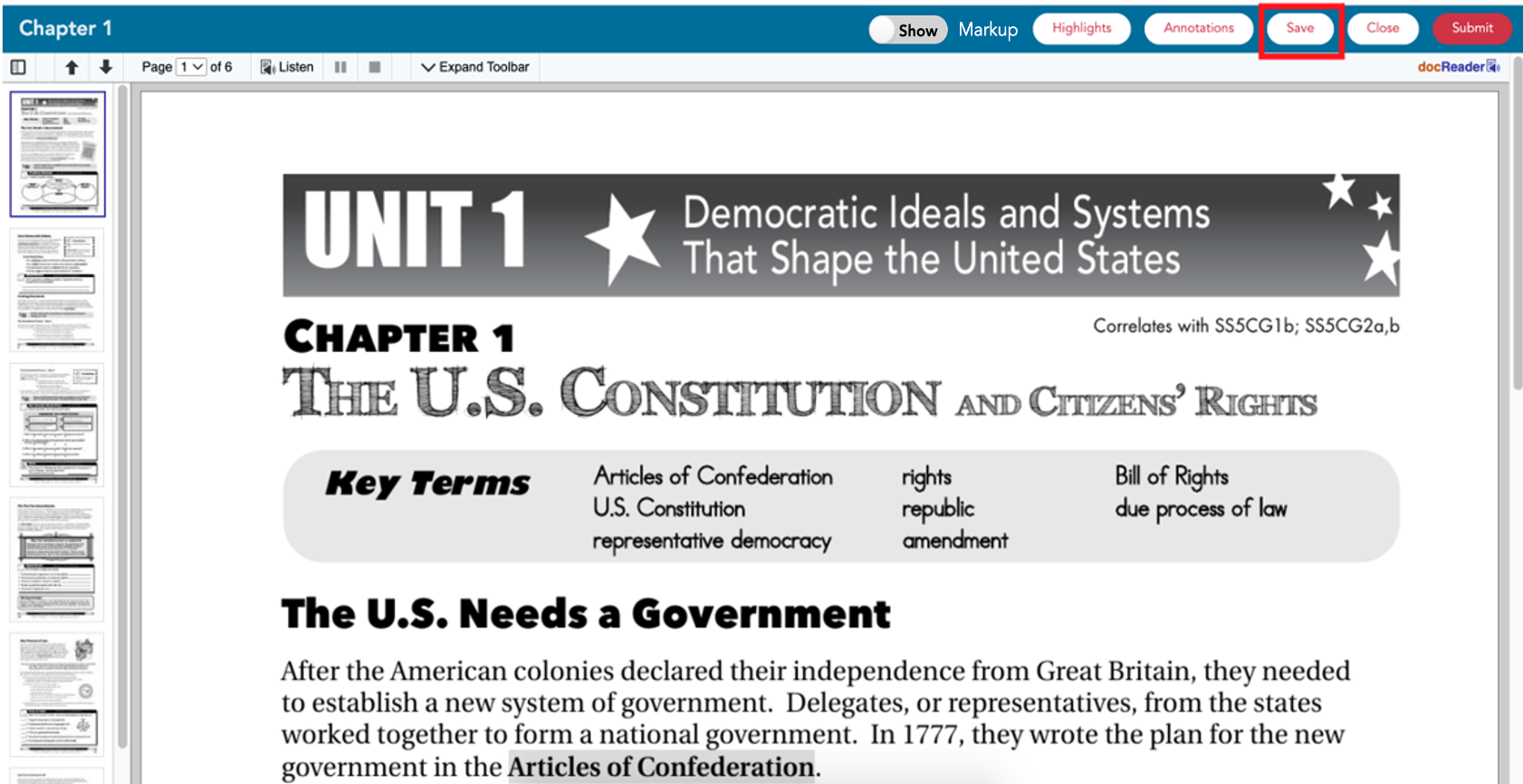
How to Save for the Following Assignments: Digital Student Book (Ohio and Tennessee and Georgia K-2), Vocabulary Builder, Writing Prompts, Primary Source Analysis activities.
If an assignment menu looks like the assignment below with a menu that includes Mark Up, View, Listen, Expand, Font, Reveal, and Exit, you will go to the Summary page and Save for Later.

1. To save, select the Go To button at the bottom of the page.

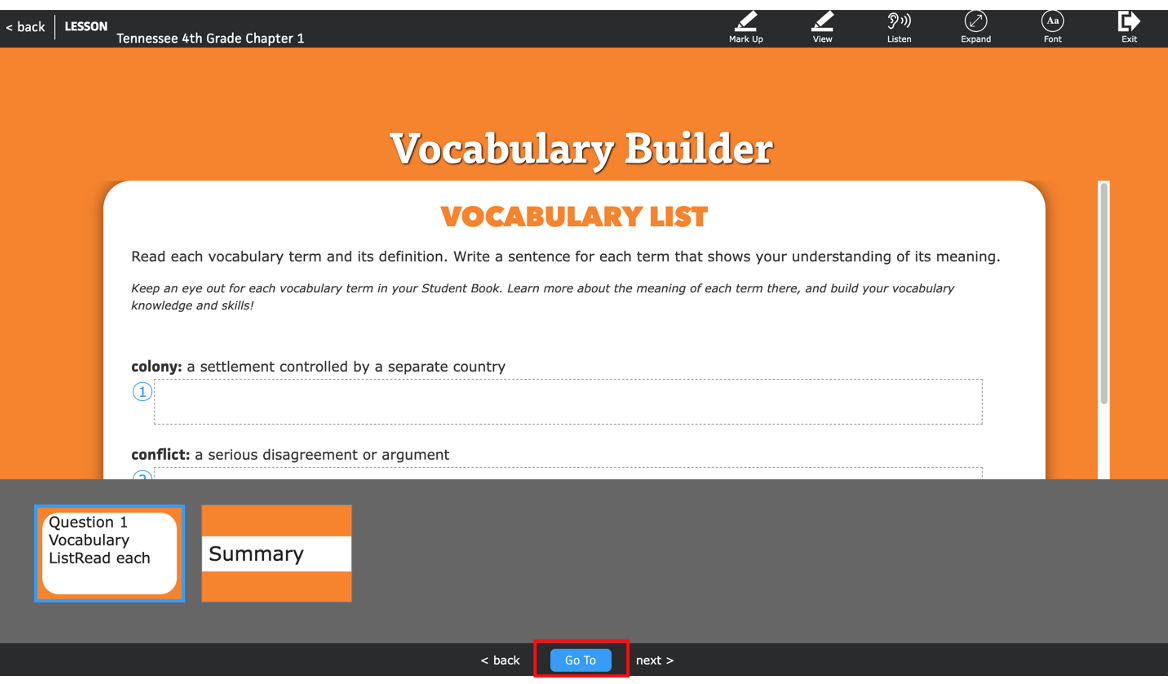 2. Select Summary.
2. Select Summary.
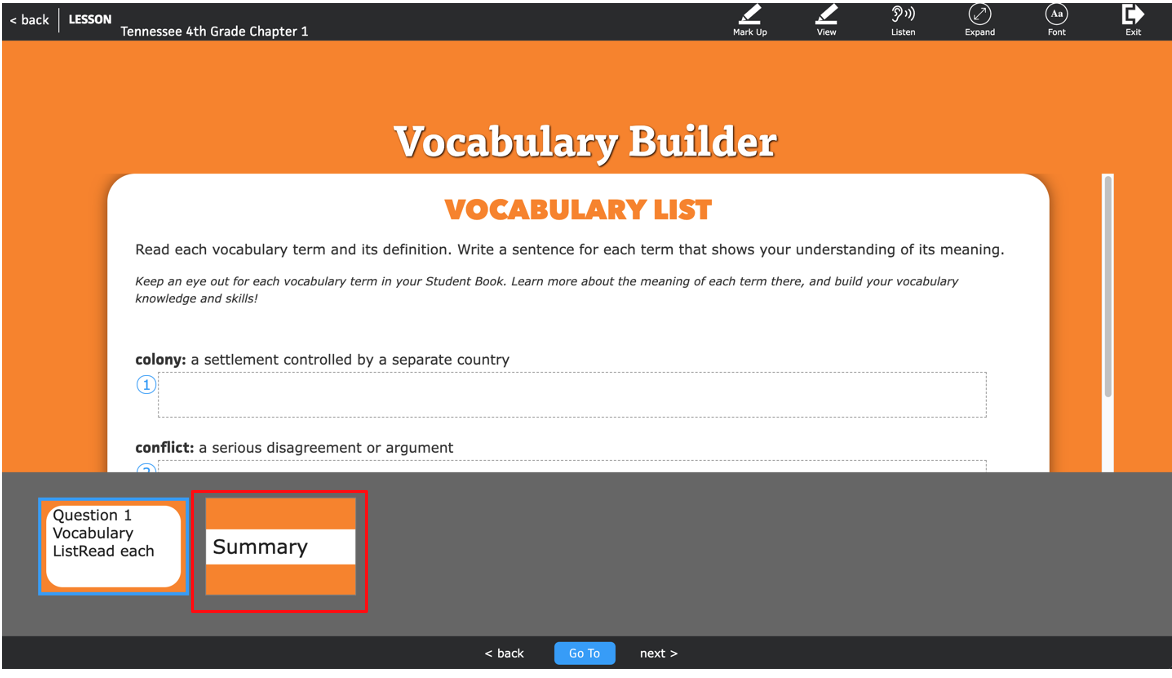
3. The last page is a summary page where you will Submit for Grade or Save for Later. Select Save for Later.